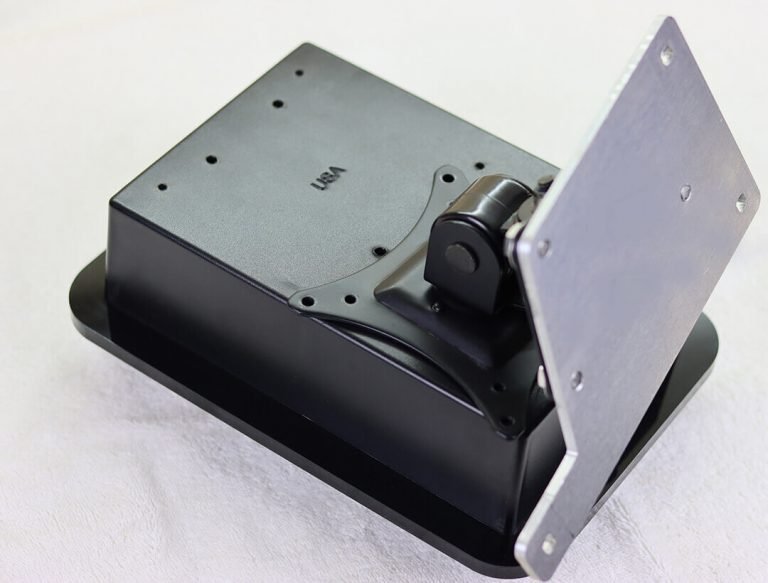Derek Speare Designs Race King LED Button Box | Long Term Review, 6 Years Later
by Sean Seebran / 2020/11/02 at 1:39
Today we’re going to take a look at my Derek Speare Designs Race King R12 LED Button Box which I bought way back in September of 2014. Now that we are well over the six-year mark, I decided to make a long-term review of this button box to see how it held up over the years.
Derek Speare Designs has been a pillar of the sim racing community for many years. Even back in 2012 when I first got into sim racing, I found myself admiring the quality of his button boxes.
From the very first time that I saw the Race King LED Button Box on his website, I just had to have one.
I placed my order back in late August of 2014, and it was delivered to my door in early September, not too bad considering that I reside in Trinidad and Tobago and the package had to first be shipped to my freight forwarder in Miami Florida before being shipped to Trinidad.
On opening the box I was pleasantly surprised with the packaging, the button box was wrapped in layer upon layer of bubble wrap which was more than adequate to keep is safe along its journey.
Man, I was so impressed with the look and feel, it was like looking at sim racing jewelry, I just stood there looking at it for a while before installing it on my rig and connecting it to my PC, and that’s where things took an interesting turn.
After connecting the Derek Speare Designs Race King R12 LED Button Box to my PC, I opened up iRacing and proceeded to map some of the switches, buttons, and rotary encoders to various tasks in the iRacing software.
While going through the process, I realized that there was one specific rotary encoder that seemed to be having issues. It was causing very erratic movements when used in-game. After some further testing, I concluded that this particular rotary encoder was indeed faulty.
Needless to say, I was a bit disappointed. I felt as though the wind was let out of my sails, after all, this was the single most expensive purchase that I had made since starting my sim racing journey. This was also going to be my very first time contacting a company due to a piece of faulty sim racing equipment, and I was not looking forward to the experience.
After contacting DSD via email, I was pleasantly surprised when I got a response from the man himself, “Mr. Derek Speare”, later that same day. He expressed shock that my button box was faulty. He told me that to date, he made hundreds of button boxes, all without fault. He seemed to be genuinely surprised.
I braced myself for disappointment, but to my surprise, he told me that he would send me software which I was to install and run on my PC while testing the faulty encoder on my button box, then I was to send him the results.
After doing this, he said that he would take care of everything, I was asked to send back the button box to him and he would repair it at no cost to me. This is great I thought, it’s good to see a company stand behind their product like this, after all, this was no fault of my own.
I sent back an email to Mr. Speare telling him that I was indeed grateful for his offer, but due to my geographical location, it would cost me a lot to ship it back to him. I asked him to please consider sending me the replacement encoder and I would repair it myself, as I do have years of experience soldering, and working with electronic components, etc.
He agreed, and he sent out not one, but two new rotary encoders to me. I was able to replace the part in about five minutes, plus I have an extra encoder just in case I need it in the future.
Overall, I’ve been very happy with my purchase of the Race King LED Button Box, and have no hesitation in recommending it. It’s six years later and it works and looks great.
There are very few companies that impress me when it comes to great customer service, but Derek Speare Designs is definitely in my top three when it comes to companies that produce great sim racing gear.
The Differences
My “R12” Version of the DSD Race King LED has the following functions:
- 10 – LED Illuminated Pushbuttons
- 1 – Lighted FVS Button
- 5 – On/Off Toggles
- 4 – Two Way Momentary Toggles
- 4 – Two Way Rotary Encoders each with Integrated Push-Button
- 1 – 12 Position Rotary Switch
- 49 Unique Functions!
DSD has since made a few changes to their Race King LED Button Boxes, the current version now features:
- 10 – LED Illuminated Pushbuttons
- 1 – Lighted FVS Button
- 7 – On/Off Toggles
- 2 – Two Way Momentary Toggles
- 5 – Two Way Rotary Encoders
- 32 Unique Functions!
Product Specifications
Dimensions:
The Race King measures approximately 7.5 inches x 10.25 inches x 4 inches or 190mm x 260mm x 100mm.
Mounting Options:
100×100 Vesa Mount
Ram Mount
Connection Type:
Requires a USB type A to type B cable, commonly known as a “printer cable”
Let’s Wrap It Up with The Good, The Bad, and My Conclusion
THE GOOD
– Buttons are easy to use when wearing gloves
– Buttons are authentic, the same type of switches as used in real race cars
– It’s a plug-and-play (PnP) USB device
– It can be used alongside JoyToKey to do macros in Windows
– Works well with all simulation titles, Car and Flight
– Nice visual design and great build quality
– Can find buttons in VR better than on a keyboard
– Multiple LED color options
– Multiple mounting solutions
– The USB cable is “not” permanently attached, so it’s easy to replace if damaged
THE BAD
– Pretty expensive, retails for $239.75 USD at the time of this review
– Fairly large, it might be a bit challenging to find space for it on your rig
– Requires a separate mounting solution
My CONCLUSION
I’m very happy with my purchase of the Race King LED Button Box, and I have no hesitation in recommending it due to its excellent build quality, and Derek Speare Designs great customer service.
Where Can I Get It
Where to Purchase:
You can buy the Race King and various other models of button boxes from the Derek Speare Designs website here: http://www.derekspearedesigns.com
DSD Race King LED: http://derekspearedesigns.com/dsd-race-king-led.html
Mounting Solutions: http://derekspearedesigns.com/mounting.html
Ram Mount Website: https://www.rammount.com
Arkon Mount Website: https://www.arkon.com